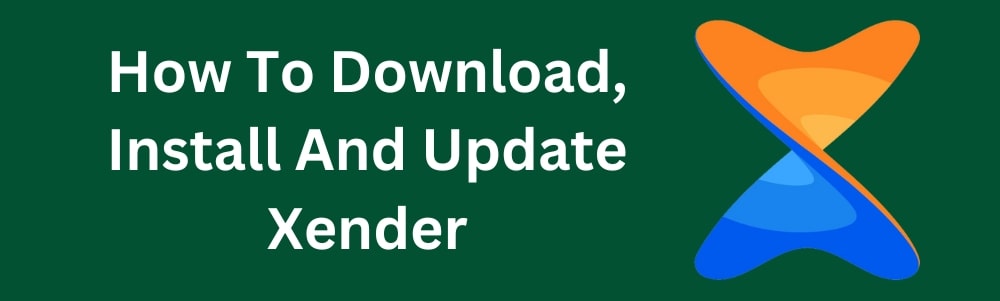If you want to share data with people who use iOS devices and wish to share their data, you should be using Xender. Through Xender, iPhone users, as well as iPad users, can share content like photos and music files, amongst others. Transfer your data quickly using Xender (Ensure a nearby Wi-Fi connection is available). This post lets you easily learn how to connect Xender iOS to iOS.
Read This: How To Replicate Your Phone By Xender
To Transfer Files Using Xender, Follow These Steps And Screenshots Below
Both devices must be connected to the same Wi-Fi network:
- In Latest Xender apk, tap “X” and select “Send” on one device, then navigate to the new page to search for nearby iOS devices.
- On another iOS device, click “Receive,” then navigate to the new page to search for nearby iOS devices.
- Locate and click on its icon to connect with your friend’s device.

The connection should be established automatically. Note that only one person needs to click the icon. After reading all the posts and screenshots, you can connect Xender iOS to iOS.